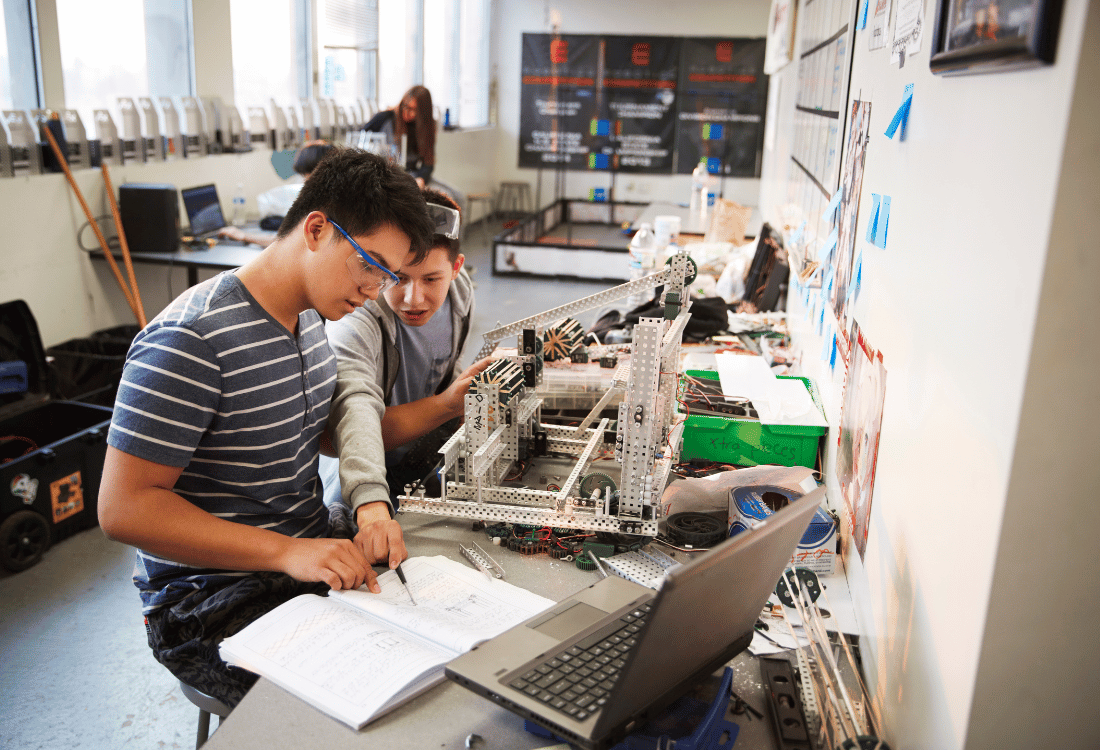
Mastering the Slice: Unveiling the Best Laser Software for Academic Excellence
Education, at its core, is about giving students the knowledge, skill and experience they need to develop fulfilling personal and professional lives. This means not just instilling the core skills of learning but also encouraging them to develop an interest and enthusiasm in the areas that fascinate them. After all, students who are passionate and excited about learning are far more likely to pursue their skills further down the educational and professional path.
Of course, this could be in a range of subject areas, covering everything from languages to humanities to the arts. However, it is also true that STEM education (encompassing science, technology, engineering and mathematics) has never been so important. The key to successful STEM education is providing students with the right guidance and equipment to spark their creativity and allow them to develop the skills they need going forward in these subject areas. Increasingly in recent years this has meant providing access to, and training in, the use of a laser cutter. But it’s not just the cutting machine that is important. It’s also about choosing the best software for laser cutting machines. Here’s why:
There's a wide variety of software options
There is a range of software applications frequently utilised to create visual files for laser processing. These include text, graphic design and layout, photo editing, CAD/engineering design, serialisation and coding software, as well as photo editing and more. So, it’s important that you choose software that is relevant to your use purposes, as well as the other types of software students may be using in their skill development.
Compatibility matters
Most laser cutters are compatible with several other common softwares like Microsoft word, Illustrator, Photoshop and CorelDRAW. In addition, laser engraving, marking and cutting are supported by graphic design and layout software like inkscape. Scales, rulers and grids are just a few of the powerful visual aids included in this kind of software that help with layout and arranging graphics. These are either made within the program or imported from other design programs. So, it’s very important that any cutting software you use is compatible with the design software used to create files.
Specialist software options
As well as more general software options, for specific projects or areas of design it may be useful to have access to more specialised software. This is also an important skill set to develop, given the more specific design and cutting requirements of many industries. These can include the serialisation and coding software often used in barcodes, serial numbers and 2D codes. With the help of a laser cutter these can be used to make production tags or labels. In addition, the best software for laser engraving may also require specialist teaching and training.
Laser cutters for schools have incredible potential but need to be paired with the right software choices. These ideally need to strike the right balance of covering more general design needs as well as offering opportunities for more specific skill development. To browse our lasers and find out more about the best design software for laser engraving and other software choices, get in touch with our team.
Image source: Canva


.png?width=721&height=263&name=V4_JDRGroup_Hobarts%20-%20CTAs_nm_735x268px__20-12-23%20(1).png)

