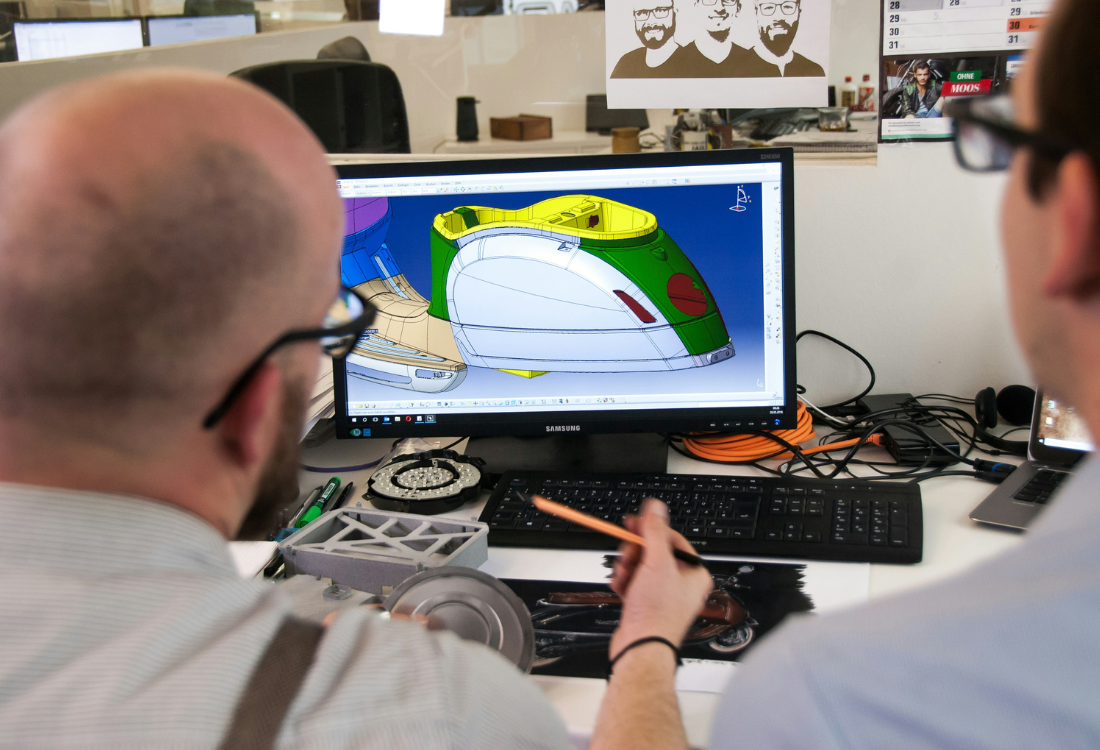
Laser Photo Magic: Best Practices For Cutting-Edge Laser Photo Software
Laser photo engraving has revolutionised the possibilities for creating incredibly accurate and precise imaging on a range of materials. The increased affordability of laser cutting machines in the UK has brought this technology to a much wider range of businesses, professionals and amateur designers, allowing them to recreate branding imagery, precious memories or a range of other photorealistic images.
In order to achieve this, a high degree of control is required over both the material and beam, which is why it is recommended to use specialist photo laser engraving software. This will enable you to produce the highest quality images on a choice of materials. Below we will take a closer look at the crafting possibilities available with laser photo software and address some of the best practices required to get the highest quality results, allowing you to effortlessly transform ordinary photographs into laser-engravable images.
Understand How Laser Engraving Works
In order to choose the best laser software for your photo engraving needs, you need to understand how the process works and the capabilities of your laser engraving machine. It functions by vaporising the surface of a material using a high-heat laser, which creates a small cavity. However, depending on the material to be engraved and the detail of the image, the settings of the laser will differ – and this is where your software choice will have an impact. Using software, you can come up with different settings to create different designs and image effects.
Know The Difference Between Engraving Files
The two main types of engraving files are raster and vector and both can be used with laser engraving devices. Raster files are generally better for images, stamps and letters if they have come from a camera. Vector files are more appropriate for engraving lines and edges.
Material Choices
Laser engraving can be a complex process and the choice of materials adds an extra layer of complexity. Common materials for laser engraving include wood, copper, acrylic and plastic – and you need to choose the right software to accommodate the use or specific materials. As an example, titanium will initially recoil from a laser beam initially so this will need to be considered by the software when making an engraving.
With a big choice of laser software on the market, including names such as LightBurn, Inkscape and SketchUp, it’s worth taking some time to understand the laser engraving process and how this will affect your needs and requirements.
Laser photo software offers innovative features that simplify and enhance the photo-to-engraving process, creating a seamless and magical experience for users – whatever their level or needs. To find out more about this and other laser cutting and engraving possibilities, subscribe to our newsletter or blog.
Image Source: Unsplash

.png?width=721&height=263&name=V4_JDRGroup_Hobarts%20-%20CTAs_nm_735x268px__20-12-23%20(1).png)

