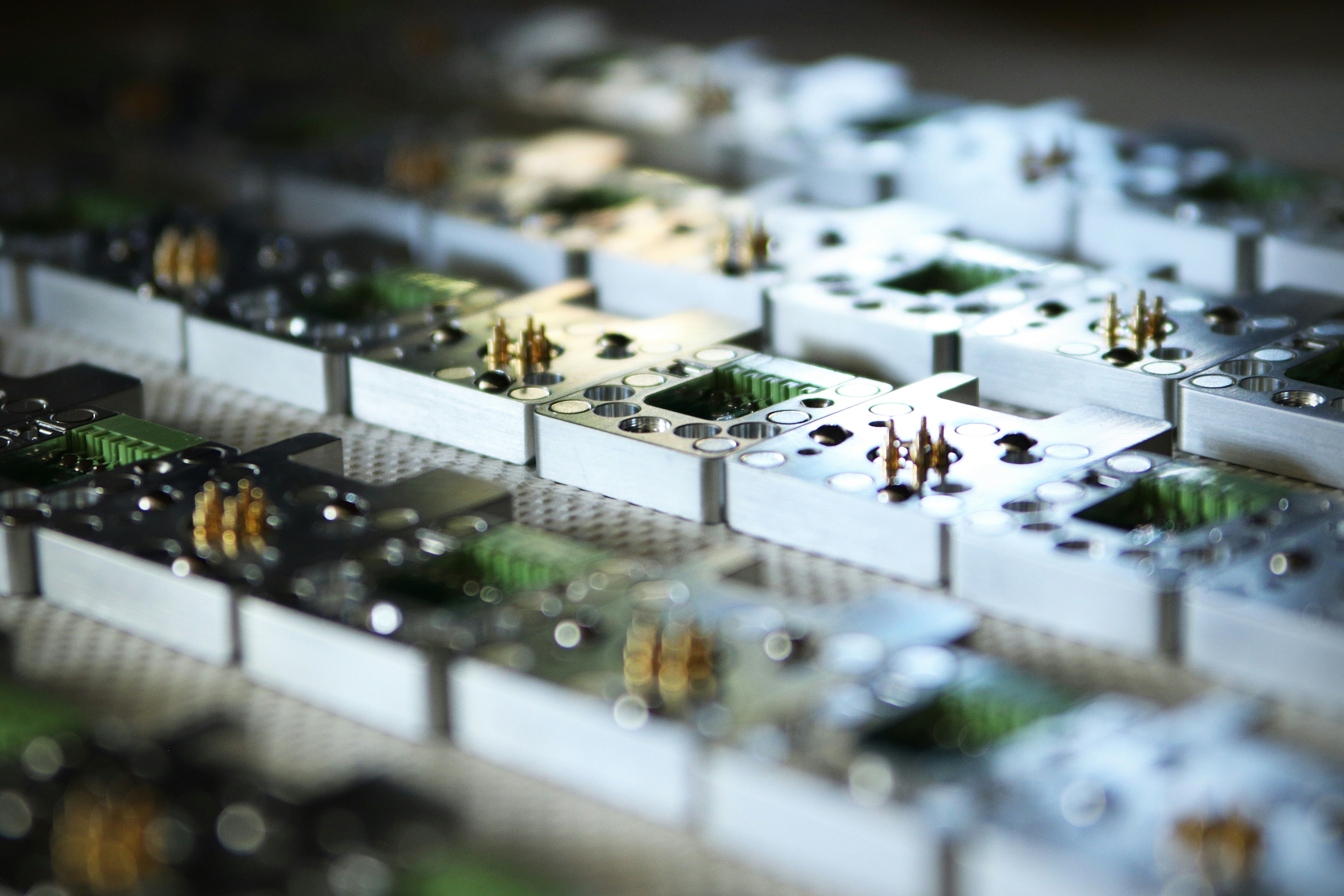
Beyond The Basics: Unveiling Advanced Features In Desktop Laser Cutting Technology
A laser cutting machine in a school or educational establishment gives students an ideal resource to develop a good understanding of one of the key tools of many modern industries. With everything from architecture to manufacturing to industrial design utilising the power of this key resource, giving students a solid grounding in its operation and potential will give them a real leg up in their career and educational future.
.png?width=500&height=70&name=Hobarts%20Text%20CTAs%20%20(1).png)
Of course, there is nothing to say that tuition needs to remain at the basic level. A more comprehensive understanding of how a laser engraving and cutting machine works will allow students to create and realise far more advanced projects, from start to finish. Below are some top tips on how to develop a more in-depth skill set for more complex and adventurous laser cutting projects.
Explore advanced features
The more basic end of the cutting spectrum is fairly easy to grasp and most students will be fairly competent at cutting within a reasonable timeframe. However, you can also encourage students to explore advanced features (with the support and guidance of DT teachers and technicians). This can include multi-material compatibility enabling them to work with diverse materials and adjustable laser power for precise cutting across different thicknesses. They may also want to experiment with precision control mechanisms which can help to ensure accuracy, even in intricate designs.
Understand the real world applications
To give students a clearer picture of what can be achieved with laser cutters, you can help to shine a light on the real-world applications of cutting-edge desktop laser machines. Showcase high-resolution engraving capabilities that will enable them to produce detailed patterns and professional-grade precision for custom signage, decorative pieces or personalised gifts. There are countless uses across various industries and by demonstrating how laser cutters have allowed designers to achieve these results you can fire their imaginations and encourage creativity.
User friendly innovations
There have been a number of key user-friendly innovations in laser cutting technology in recent years that have made these machines even easier to use. These include intuitive software interfaces for easy design creation and editing, built-in safety features for a secure working environment and increased portability for versatile use in small workshops, classrooms and home studios. Of course, while the best desktop laser engraving machines offer these innovations and more, the importance of material compatibility is still paramount for optimal project outcomes.
Find materials you can use with your laser cutter or get in touch with a member of our team to discover how the best laser cutting machines in the UK and the advancements in desktop laser cutting tech can help your students achieve the best possible results.
Image Source: Unsplash

.png?width=735&height=268&name=V1_JDRGroup_Hobarts%20-%20CTAs_nm_735x268px__20-12-23%20(1).png)

